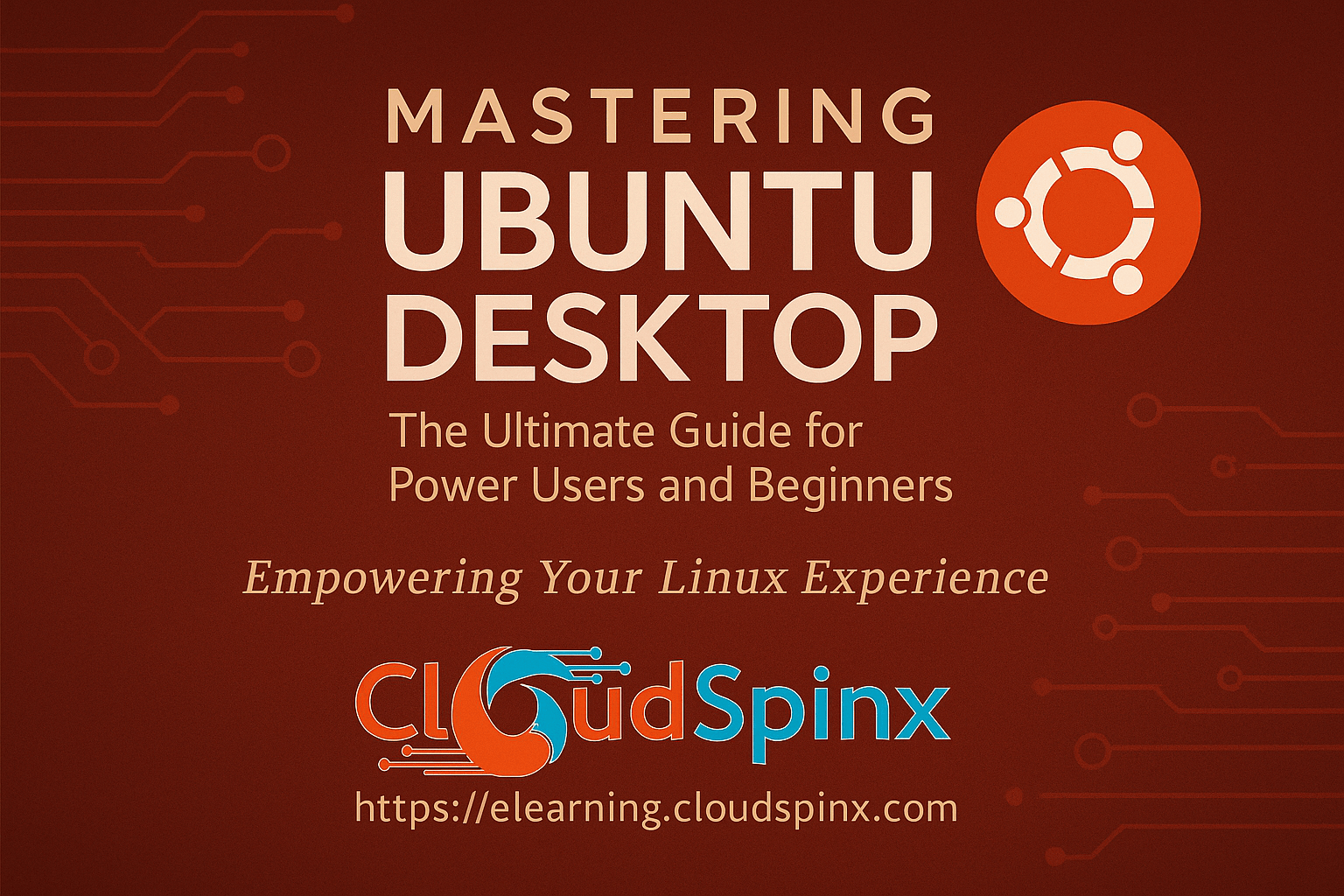
The Ultimate Ubuntu Desktop Handbook is your complete guide to mastering Ubuntu on the desktop. Whether you’re a beginner transitioning from Windows/macOS or an advanced Linux enthusiast looking to fine-tune your workflow, this book offers practical, hands-on knowledge that covers everything from installation to productivity, programming, networking, and beyond.
With step-by-step instructions, curated software recommendations, and insights into Ubuntu’s ecosystem, this handbook ensures you’ll unlock the full potential of Ubuntu for both personal and professional use.
By the end of this book, you will be able to:
- Install and configure Ubuntu and its desktop flavors with confidence
- Manage software packages, networking, and system updates effectively
- Maximize productivity with office tools, media players, and collaboration apps
- Explore powerful developer tools, IDEs, and databases
- Learn containerization, virtualization, and remote access setup
- Deploy web servers and essential open-source technologies on your Ubuntu system
This isn’t just a manual - it’s your all-in-one Ubuntu desktop survival kit.
Table of Content
- Who This eBook Is For
- The Birth of Linux and the GNU Project
- The Rise of Linux Distributions
- Why Ubuntu Became the User-Friendly Choice
- Understanding Ubuntu’s Release Cycle (LTS vs Rolling)
- Ubuntu’s Global Community and Support Network
- Exploring Ubuntu Desktop Environments and Flavors
- Choosing the Right Ubuntu Version for Your Needs
- Downloading Ubuntu and Its Flavors
- Step-by-Step Installation of Ubuntu and Variants
- Adding and Switching Between Desktop Environments
- Configuring Hostname, Date/Time, and NTP
- Managing Users and Permissions
- Customizing the User Shell Environment - Bash and Zsh (themes, plugins, e.t.c)
- Keeping Your System Updated and Secure
- Essential Office Suites setup (WPS Office, FreeOffice, OpenOffice, OnlyOffice, LibreOffice & Alternatives)
- Collaboration Tools for Remote Teams setup (Microsoft Teams, Slack, Zoom, Mattermost, Telegram Desktop, Jitsi Meet, Rocket.Chat)
- Using APT (Advanced Package Tool) - Usage with examples
- Using DPKG (Debian Package Manager) tool - Usage with examples
- Working with Snap Packages
- Flatpak: Universal Package Management usage with examples
- Running Portable Apps with AppImage
- Managing Networks via GUI Tools ( Wired & Wireless connections)
- Using Netplan for Network Configuration
- Using NetworkManager (NMCLI) Commands to control host networking
- Ifconfig and IP Command in Practice
- VPN connections setup with examples: L2TP/IPsec, PPP, WireGuard
- Pritunl, OpenVPN clients
- Web browsers intro
- Popular Web Browsers install, configurations, extensions and themes management
- We cover these browsers: (Firefox, Brave, Google Chrome, Vivaldi, Opera, Microsoft Edge, Midori, Falkon)
- Tor browser install and usage
- Reliable Email Clients setup: (Mozilla Thunderbird, Mailspring)
- Introduction to Media Players
- Install and configure of popular media players:
- MPV, VLC, SMPlayer, GNOME Videos, Haruna, QMPlay2, Kaffeine, Audicious, Amarok, Banshee, Nuclear,
- Introduction to File Management in Ubuntu
- GUI vs. Terminal File Managers
- Popular GUI File Managers - install and configs: (kodExplorer, xplorer, thunar, spacedrive, nemo, pcmanfm, konqueror, krusader, cloudreve)
- Terminal-Based File Managers - install and configure: (yazi, ranger, nnn, lf, superfile, xplr, walk, joshuto)
Setting up popular Terminal Emulators (install, customize, usage):
- Alacritty
- Tabby
- Hyper
- WezTerm
- Termius
- Tilix
- Kitty
- Rio
- Electerm
- Working with download managers and torrent clients
- Installations, configurations, and usage - (WebTorrent Desktop, Tribler, Motrix , rTorrent , qBittorrent , Gopeed , BiglyBT , Aria2 , TransGUI)
- Setting Up a Complete Development Environment
- Popular Programming Languages and Toolchains
- Essential Utilities for Developers
- Popular Integrated Development Environments (IDEs) installations, configs and usage:
- Visual Studio Code (VS Code) ,IntelliJ IDEA, PyCharm Community Edition, Eclipse, NetBeans
- Lightweight Code and Text Editors: (Sublime Text, Zed Editor,
- Setting Up SSH for Secure Access
- File Transfers with SFTP and Samba
- Using VNC and RDP for Remote Desktop Sessions (NoMachine, RealVNC, TigerVNC, XRDP
- Installing & Configure Remote Access Client Tools (TeamViewer, Anydesk, Remmina, Chrome Remote Desktop)
Database Management Systems:
- PostgreSQL
- MariaDBMySQL
- MongoDB
- SQLite
- Microsoft SQL Server
- CockroachDB
- Redis
Database Management Tools:
- Beekeeper-studio
- Dbeaver
- HeidiSQL
- Redash
- phpMyAdmin
- mycli
- DbGate
- pgAdmin 4
- What Is Containerization and Why Use It?
- Getting Started with Docker
- Installing Docker on Ubuntu
- Docker Sub-Commands usage with examples
- Docker Compose usage with examples
- Using LXC/LXD for Lightweight Virtualization
- Using Multipass to run Ubuntu VMs
- Gnome Boxes usage with examples
- Installing and using VirtualBox
- VMware Workstation install and usage
- Using KVM on Ubuntu
- Apache HTTP Server
- Nginx Web Server
- LiteSpeed Web Server
- Caddy
- Lighttpd






