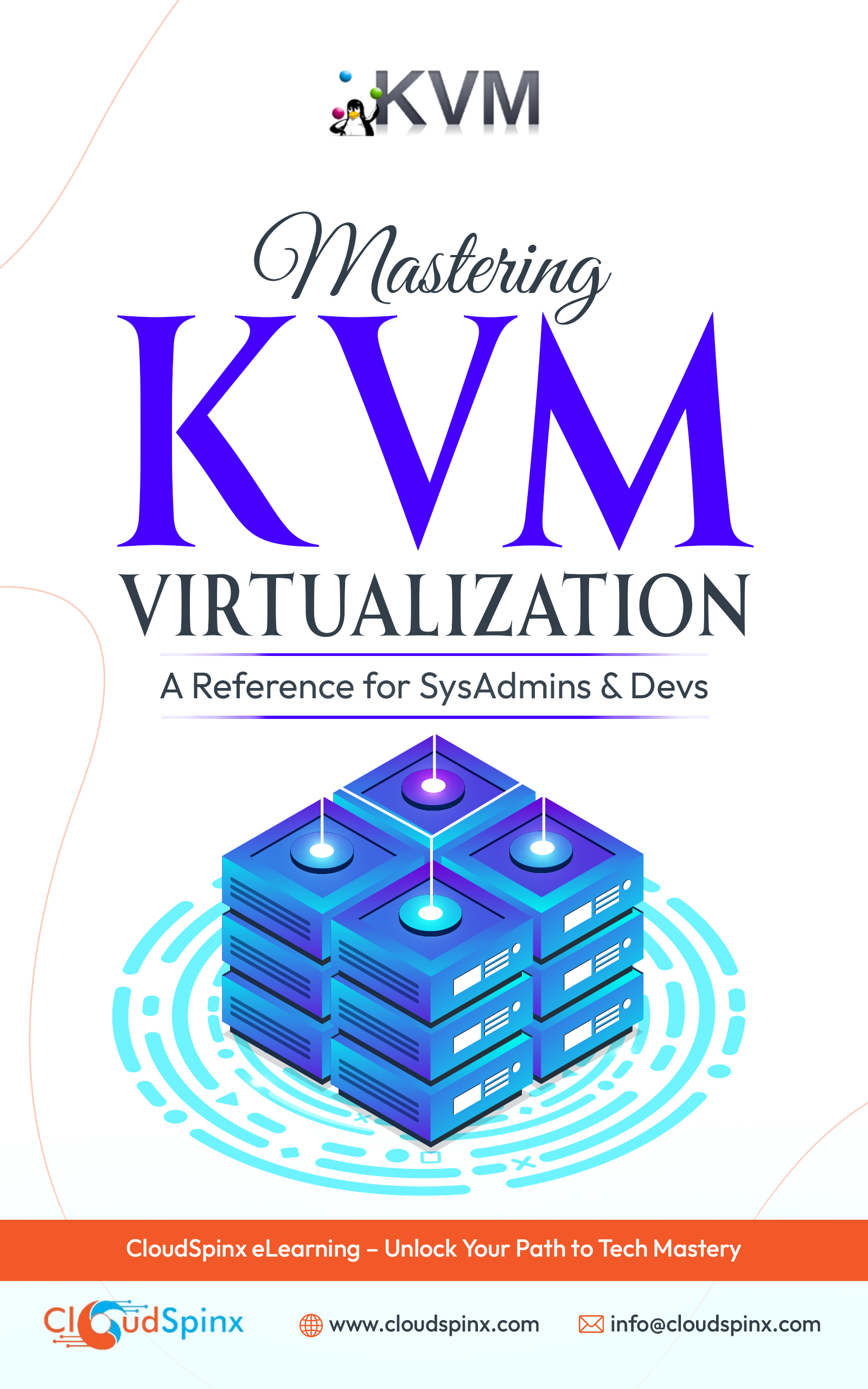
Mastering KVM Virtualization is the ultimate hands-on guide for system administrators, DevOps engineers, and power users looking to build fast, efficient, and scalable virtual environments on Linux.
This comprehensive eBook walks you through everything, from setting up KVM and connecting to remote hosts, to managing networks, storage pools, and deploying Linux or Windows VMs. Learn to automate VM provisioning using virt-install, virt-customize, Vagrant, and Terraform, and explore intuitive management tools like Cockpit and Virt-Manager.
Whether you're building a home lab or managing production infrastructure, this book equips you with real-world skills to master virtualization with KVM.
Table of Content
- Introduction to Virtualization
- Benefits of Virtualization
- Key Terminologies
- Introduction to KVM
- Feature of KVM and Why use it
- Installing KVM on Ubuntu / Debian
- Installing KVM on Rocky / AlmaLinux / CentOS Stream / Fedora
- Installing KVM on RHEL
- Installing KVM on SUSE / openSUSE
- Installing KVM on Arch-based
- Verify Virtualization Host Readiness
- Management of Libvirtd service
- Standard user KVM management configurations
- IOMMU configurations
- Remote and Local server preparations
- Configuration method of remote access
- SSH and TCP configurations
- Allow required ports in Firewall
- Understanding networking in KVM and types
- Host Network Management using Netplan: bridges, VLANs, Bonded interfaces
- Host Network Management using Network Manager (NMCLI) - bridged, VLANs, Bonds/Teamed
- Host Network Management using Networking Scripts
- Host Network Management using Open vSwitch
- Introduction
- Supported Storage Pool Types
- Storage Management Using Virsh CLI
- Storage Management using Cockpit UI
- Storage Management using Virt-Manager
- Understanding Virt-install
- Linux VM Installation from ISO image
- Linux VM Installation using Cloud-Init
- Windows installation (Desktop and Server) using virt-install
- VMs Installation using Virt-builder
- VMs Install using PXE Boot and virt-install
- VMs Installation using virt-install and kickstart
- GPU Passthrough to Virtual Machines
- Why virsh?
- Host and Hypervisor Management
- List and Display VM Information
- Managing VM State
- Modify VM Configurations
- Storage Pools
- Storage Volumes
- Networking
- KVM VM Snapshots
- VM Migration
- Bonus && Helper scripts
- Cockpit installation
- Configure and Access Cockpit dashboard
- Creating Virtual Machines using Cockpit
- Managing Virtual Machines using Cockpit
- Network Configurations and Management
- Managing Storage Pools
- Snapshot Management
- VM Backup and Migration
- Installing Virt-Manager
- Virt-Manager Configuration and Remote Access
- Network Configuration using Virt-Manager
- Virtual Machine creation using Virt-Manager
- Managing Virtual Machines using Virt-Manager
- virt-top
- virt-cat
- virt-ls
- virt-edit
- virt-df
- virt-clone
- Qemu-img
- Qemu-nbd
- Virt-sysprep
- Virt-resize
- virt-copy-in
- Guestfish
- Installing virt-customize
- virt-customize usage with examples
- Intro and features
- Installation of virt-lightning
- virt-lightning usage examples
- Installation of Vagrant
- Installation of Vagrant-libvirt plugin
- Downloading Vagrant boxes for Libvirt
- Create virtual machines using vagrant
- Shell Provisioning in Vagrant
- Ansible Provisioning in Vagrant
- Vagrant management commands with examples
- Install terraform / OpenTofu
- Manage KVM Resources using terraform: Networks, Storage. Cloud Images
- Using our KVM terraform modules to provision resources






